Teaching Grammar Deductively, Inductively & Creatively Using Photoshop – Irina Ostapchuk

What is the most challenging thing about teaching grammar for you? Is it lack of time to explain this or that rule? Could it be the difficult temperament of your learners? Or is it that having to prepare a creative explanation that catches a learner’s attention and motivates him can be quite complex and time-consuming? In this article, I am going to share with you my experience about two methods in grammar teaching – inductive and deductive – and some ideas I’ve come up with using Photoshop to explain grammar creatively.
Let`s be honest: teaching grammar creatively can be challenging and time consuming for every teacher. We wonder which method will work most effectively. There are structures that may take a long time to explain inductively. Still, learners from Ukraine, Russia, and Belarus have gotten used to deductive grammar teaching. Strange, but many universities and schools have been using it quite often when there is no actual need.
Because of this I have to explain rules in the deductive way first and then show real-to-life examples of how a structure works. For this purpose I use songs, videos, and screenshots from TV series or movies. Deductive and inductive grammar teaching both have their merits and demerits, and it is reasonable to interchange them or even mix their elements for better grammar teaching.
There are rules that learners would find too difficult to understand or guess themselves, but one should try an inductive approach first to explain something and only after the failure of an explanation try a deductive approach – but using the target language mostly. If there are some time limits one can explain a grammar rule using the deductive approach, but without specific grammar terminology.
Meanwhile it goes without saying that we have to take into account a learner’s age, but what about a learner`s psychological type? To my mind, it is also important for choosing the best approach for a learner. As both a choleric and a phlegmatic types like to feel predictability during the learning process, and even have a chance to explain some rule to a teacher before the teacher will do so himself, it’s more reasonable to use a deductive method for these learners Both sanguine and a melancholic types are good on stage and are good at improvising something. They like thinking out or imagining something and both have an image-driven memory. That is, they tend to think more in images, intuitively rather than logically. Therefore it is better and more engaging to teach such kind of people using the inductive method, mostly.
Keeping all these points in mind, we now need to think about how we can present and practice difficult grammar topics in ways that are not boring, in ways that get students interested to the fullest extent possible. To achieve this goal, I use Photoshop.
I have recently discovered that there are many ways to use Photoshop in teaching grammar. You can put into practice many unusual ideas with its help. If you are planning to print your own books with illustrations, for example, you’ll need only unique content and drawings. With Photoshop, you can draw such kind of pictures quite quickly. It can even replace many online tools for making cartoons, editing pictures, making collages and much more. If you feel unsure about using a tool like Photoshop yourself, the let your learners use it to make interesting ideas, pictures, and projects instead of you.
Idea 1: Everyone has a dream. With this creative drill of the second conditional, you can make your learners’ dreams come true with Photoshop! Have them choose a photo of themselves, cut themselves out of the original background, and put themselves in a new one. The new background can be a place, a street, or some city of their dreams. Make sure you have worked with color balance to make the picture look more realistic. In my case, I`ve transferred my learners in Canada. They have been dreaming about moving there, one day. Thus, the image will make the lesson more engaging for them and the second conditional structure more memorable and understandable. You can build a discussion of their future in such a way that they will have to use four types of sentences (Assertive, Interrogative, Imperative, and Exclamatory) in the second conditional. Well, it’s all up to your choice.


Idea 2: The Future Is Tempting: We can also use Photoshop to work on all future tenses. After you have taught your students the future simple, the future continuous, the future perfect and so on, ask then to choose any picture they like and upload it to the Photoshop. Then, they should add to this picture everything they hope they will have in, let`s say, 5 years. For example: a car, children, a house, and so on. Finally, have them tell the class about future plans, using the collage of dreams they’ve just created. Learners can prepare short notes at home to make the speech easier. Listeners should ask as many questions as they can to find out all details about the speaker’s future.
Idea 3: Let’s Sell It. To work on first conditional sentences, ask your learners to make a slogan and advertising copy with an if clause for selling any product of their choice. The slogan should be done according to the model “If you ________ you will _______.” They may write more than one sentence, but it’s obligatory to have at least one sentence with an if clause. For example, the slogan and the advertising copy for a certain brand of shampoo might be “No more tears! If you buy 2 bottles, you will get an extra bottle for free”
Idea 4: Comics Are the Go-Between Between Young Learners and Grammar. We are so lucky because many young learners or teenagers know how to make just about anything with tools like Photoshop – even better than we do. If your learners are like this you can give them a task of using Photoshop or a similar tool to make comics using past simple and past perfect for the dialogue – or whatever grammar you happen to be working on. I have my students do this at home, working as a whole group on a single set of comics, using Skype to communicate and collaborate as they work out the themes and the dialogue. Just give theme some ideas and characters you want included, and let them get to work. After they’ve finished, check the work in class and then have the group act out the dialogue.
I’m sure you’ll have ideas of your own. It would be wonderful if you’d share yours, too.

This is amazing! I never thought about using photoshop to teach grammar. I really love the ideas that you share, and I can see how learners can adapt them and make them their own, learning more than grammar in the process.